The front bumper of the MX-5 Miata is very low. Some people even lower their car more, by an inch or so. A front parking camera would be very useful, to avoid scratching the lower part of the bumper while parking close to high curbs.
The CMU has no direct control for activating camera view mode. It is only possible to activate through CAN messages. I decided to make a CAN message insertion device for this purpose.
In the past, I’ve made a few other devices, connected to the CAN bus. All the devices use a microprocessor from Microchip. I’ve decided to combine all these functions from previous projects (mirror controller, fob controller, turn signal timer, fuel reminder) into one universal device.
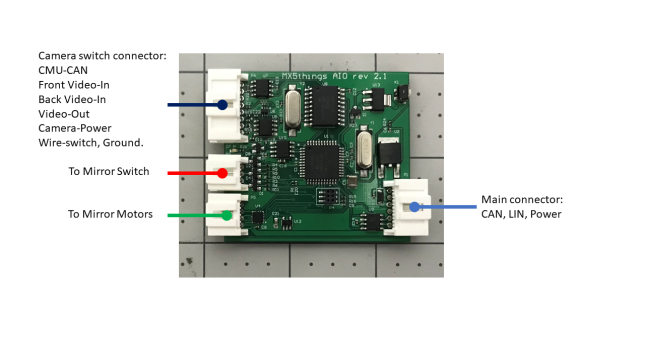

The backup camera is activated by putting the gear shift position into reverse, but the front camera will need some kind of manual activation. One option is to use an external switch. However this would not be an easy option for most people, so I decided to implement an alternative option using the “Mute” button on the central console. My initial implementation switches the front camera by pressing the “mute” button once, if the car speed is below 5 mph. A second click on the “mute” button will return the screen to normal operation and turn off the camera. This method is implemented by software, so it will be easy to modify in the future, if necessary.
There are many low-cost cameras available from Amazon. I choose a camera with an adjustable lens position.

To make the installation process easier, I designed and manufactured a special harness with all the connectors.


This harness must be installed behind the CMU unit, similar to the backup camera harness. Access to the back side of the CMU is a little complicated but well documented on the Miata forum.
To utilize the “mirror controller” feature one more cable is needed..

If only the “key fob windows controller” is in use, only one main connector must be connected.
AIO module Installation Guide rev 1.1

I’m looking forward to this one.
With regards to the placement of the trigger (button for activation), perhaps the blank spot next to the seat-belt indicator, wont work for the RF, but would be a great place and wont make it too obvious
LikeLike
Pingback: “Smart”right side mirror | Gadgets for my MX-5 2016 (ND)
I’m looking forward to this one as well. Are you planning to integrate the “keeping radio on” function as well?
LikeLike
“keeping radio on” will be separate device, because it is connected to other harness
LikeLike
I do NOT have a rear camera installed, would I have to modify the wiring harness to add a rear camera or will you make this a harness option?
I will be ordering this kit with all the options you have listed when available. Will the kit also include the camera(s) as well? I was looking at these two cameras.
Rear: https://www.amazon.com/dp/B01HZM70NU/?coliid=IJH37PA778SDQ&colid=I7JB3TLB74V&psc=0&ref_=lv_ov_lig_dp_it
Front: https://www.amazon.com/dp/B01C58TW12/?coliid=I1WHAC7SLJ1P3C&colid=I7JB3TLB74V&psc=0&ref_=lv_ov_lig_dp_it
Will the device regulate the voltage for the generic 12V cameras available online?
Will the “keeping radion on” device be available at the same time?
LikeLike
This device will provide 12V power for the front camera. Backup camera powered by CMU – 5V
“Keeping radio on” device will be available in one month.
About connecting backup camera, please send email to info@mx5things.com
LikeLike
Would it be possible to activate the rear backup camera on the 124 Spider when not in reverse as a way to see the traffic behind you when changing lanes? I did this to my Toyota Highlander so I could check on things I was towing.
LikeLike
Yes, it is possible, without front camera this switch can activate backup camera by demand (with some software modification)
Main issue is to decide, what button to use for this or install external one.
LikeLike
Maybe the rear camera in movement can still be activated with the turn signals and not loose the front camera?
LikeLike
Do you mean: when blinker is on, backup camera is activated?
LikeLike
I blinked and I missed this unit, when it came up for sale.
Will you be making more of these, Sergey?
LikeLike
It is in stock, but on hold. I need to finish installation guide for this.
LikeLike
Does the front camera need a special connector to match your harness? Is so, which cameras have it?
LikeLike
Yes, installation guide has part number of Molex 3-pin connector we are using for camera connection
LikeLike
Would it be possible to activate the front camera in the same manner that Toyota does? It turns on when the brake is applied and speed is under 3 mph. I assume you would to put other conditions on it such as automatic in drive and manual not in reverse. This way no external switch is needed, and ya can stop before the crosswalk at red lights…
LikeLike
I had another idea, The Mazda CX-3 and the MX-5 ND share the same turn signal switches. I replaced mine to get a switch with fog lights (future install). But they sell a switch that has a momentary rear fog light position. I just don’t know what pin that activates on the body control module.
LikeLike
It is possible, but I think it would be very annoying during stop and go commute traffic. Screen will flicker too often
LikeLike
I will shoot a video of how it works in the Toyota. Is there a way I can share a video with you?
LikeLike
yes, please send link to info@mx5things.com
LikeLiked by 1 person
I installed the unit today. Thanks for the custom trigger, it works great! The camera turns on when 2mph or slower and shuts off when in reverse or speed is greater than 2mph. Works great for parking and such!!
LikeLike
Pingback: Automatic Roll-Up Windows – Part 2 | Gadgets for my MX-5 2016 (ND)
Could you please post the video if installation?
Also is there a solution where you can add multiple cameras simultaneously recording like model 3s?
LikeLike
Is it possible to make a 360 birds view?
LikeLike
possible, if you install camera on the roof and use fisheye lens
LikeLike
Thank you 🙂
I have a bit better idea, 4 wide-angled cameras.
LikeLike
Pingback: Front Camera kit updated | Gadgets for my MX-5 2016 (ND)
Pingback: Measuring dark current. | Gadgets for my MX-5 Miata (ND)
Sorry for the bump, would it be possible to convert that 4 pin to a video/AV input? Leveraging the power and ground from the ACC fusebox of the car?
LikeLike
could you clarify, which connector you are referencing?
LikeLike
The one that would go out to the camera. So theoretically we could use that for video (AV) out to connect to… Let’s say a Raspberry Pi?
LikeLiked by 1 person