Installation of a dashcam is usually a simple process, with some hassle of routing the power cable under the plastic trim. In most cases, the camera power cord simply plugs into the ACC outlet.
I decided to go with an alternative way of direct connection to the rearview mirror cable. The rearview mirror cable has constant power as well as a switched line, which is perfect for powering a dashcam. In order to make a true Plug-n-Play setup, I made a little harness with a short cable to power the dashcam. BlackVue cameras are powered by 12-24V power source, so no extra power conversion is needed.
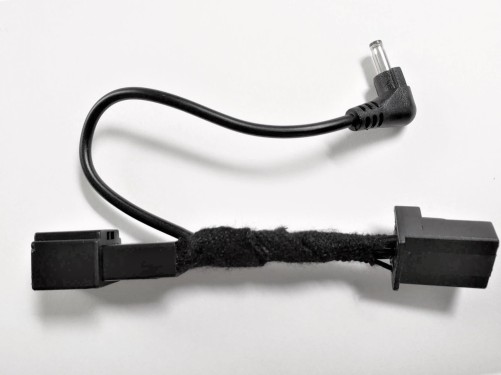 This cable is hidden behind the rearview mirror; makes the whole setup super easy and neat.
This cable is hidden behind the rearview mirror; makes the whole setup super easy and neat.

The next idea is to add a little circuit, to enable parking mode recording. The functioning will be the same as the BlackVue Power Magic Pro box but integrated with my harness. Work in progress…
 A few thoughts about the Power Magic Pro. I think it is a bit of an overkill for the Miata. We don’t need 24V range switches. Also, the selection of the two cutoff voltages is a little strange. The 12V (+/- 0.1V) setting would create a deep discharge of the battery, and in cold weather might be impossible to start the car after this. The 12.5V (+/-0.1V) setting will provide a short time for recording. The timer feature seems useless. There are many reviews stating this product is not very reliable. My idea for this device is to use an analog circuit with a cutoff at 12.2V (+/- 20mV), with slight temperature compensation (12.4V at -35C and 12.0V at 60C). I can fit this into an 8mm x 17mm board, which will be perfect for this harness…
A few thoughts about the Power Magic Pro. I think it is a bit of an overkill for the Miata. We don’t need 24V range switches. Also, the selection of the two cutoff voltages is a little strange. The 12V (+/- 0.1V) setting would create a deep discharge of the battery, and in cold weather might be impossible to start the car after this. The 12.5V (+/-0.1V) setting will provide a short time for recording. The timer feature seems useless. There are many reviews stating this product is not very reliable. My idea for this device is to use an analog circuit with a cutoff at 12.2V (+/- 20mV), with slight temperature compensation (12.4V at -35C and 12.0V at 60C). I can fit this into an 8mm x 17mm board, which will be perfect for this harness…

Why I chose the BlackVue brand? I was visiting South Korea for business, near Gasan Digital station. My office was on the 7th floor inside a multi-building complex. One day I took the wrong elevator from the underground cafeteria and ended up on the 7th floor, which is occupied by the BlackVue company. So, I decided to check their product and see what I could do with it.
Please check the cameras to my store together with my special harness.
Updated 2/19/2020:
The newest addition is the cable with the USB port (5V/3A), available with battery monitor or without.


Looking forward to seeing your progress on integrating the parking mode. This is the exact camera I’ve been thinking about purchasing. I have been putting off installing a hardwire kit due to having to pull so much trim. Good luck and I’m hoping for good results.
LikeLike
What parts are needed to make that harness? Where can I source the connectors?
LikeLike
I’m not sure if you can find such connectors from retail sources. We will have assembled cables in couple of weeks.
LikeLike
What have you been getting as your record times before the voltage drop turns off the camera?
LikeLike
with a fully charged battery, we have 4.5 hours of recording
LikeLike
This looks like a neat way of doing it. Have you also checked whether the 12v dc input is the same for Thinkware dash cams as well? Pretty sure both Blackvue and Thinkware use the same power input port.
Also, have you thought about adding an input port on the harness? So people can connect a battery pack into that port, and you can switch to the battery pack as source when you detect the car battery is going too low.
LikeLike
I think Thinkware will need one more wire to activate the parking mode recording (IG power)
The main connector seems the same.
LikeLike
Has there been any changes to this cable since? I also want to get this cable to use with thinkware dashcam in parking mode.
LikeLike
I have new option with 3 wires, so you can connect cable for Thinkware camera.
LikeLike
Unfortunately, this harness will not work with European / Asian cars without the HomeLink option.
Rearview mirror without HomeLink uses 5 pin connector and constant power is not routed to this connector. It is still possible to use my battery monitor, but it must be wired to the fuse box
LikeLike
Hello Sergey,
I bought your harness CABLE FOR PLUG-N-PLAY DASHCAM INSTALLATION.
Now I heard that is not compatible with the europe version of mx5.
I want use the batteriemonitor, but I don‘t know how to install this.
Can you please help me?
Grettings Grecco
LikeLike
please send an email to info@mx5things.com. I will send an instruction.
LikeLiked by 1 person
Auto-dimming rear view mirror is only an option on EU cars and is not available at all on UK Fiat 124 models; therefore the car wiring loom doesn’t contain any mirror power connectors. (there is constant and switched 12v at the C-12 connector at the base of the A pillar though
LikeLike
is there enough space to put extra harness for C-12? We probably can make such harness.
LikeLike
Yes, the relevent pins / sockets are not populated
LikeLike
it is C-17?
LikeLike
What’s the status of the parking mode addition for the blackview camera?
LikeLike
It is available from our store https://mx5things.com/products/cable-for-plug-n-play-installation-blackvue-dashcam
LikeLike
Your store offers a 2ch dash cam- where are you recommending the rear camera be mounted? I like the idea of a rear camera but don’t know where it would usefully and easily be mounted
LikeLike
Most people installing on the wind blocker. I did not install my self yet.
LikeLike
when will you have more of the USB version in stock?
LikeLike
We have an issue with the supplier. Shipment lost. The next batch will be ready in a month or two.
LikeLike
Pingback: BlackVue 750X | Gadgets for my MX-5 Miata (ND)
Question about the HOME LINK in a 2016 Canadian MX5 in my Mirror when I disconnected the cable and took a photo. It appears to have 15 pins so I’m guessing the Cable to Dash Cam will not work as you say a 10 pin unit..
LikeLike
do you have a photo of your connector?
LikeLike
Will a version be offered with USB-C? It seems like the new cameras have switched to this.
LikeLike